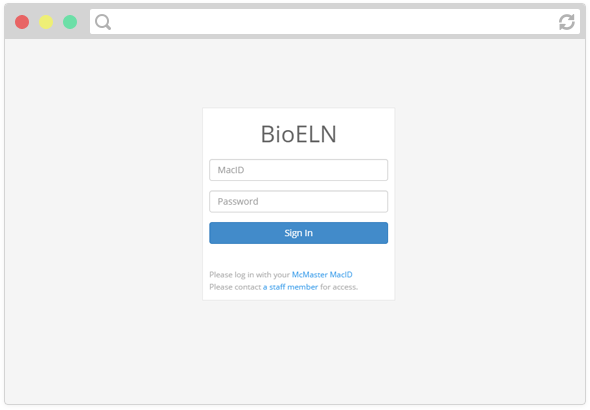BioELN
The Electronic Laboratory Notebook (ELN for short) is the Biointerfaces Institute's in house lab management and notebooking software. This software is mandatory to use when using our facility. The ELN tracks experiment data, inventory and chemical usage, equipment scheduling and user training information. The ELN uses your standard McMaster MacID to log in once you have been given an account.
ELN Web Address: https://bioeln.mcmaster.ca
You must be on McMasters network in order to access the ELN web address. View the section External Access below about home/external access
Do you require ELN access?
If you are working in the lab, you must use the ELN to keep track of usage, items
and experiments.
External Access
The ELN is only accessible on McMasters internal network. If you require access from home, you must use McMasters VPN.
VPN InformationELN User Guide
If you're unsure how to use the ELN, you can use this guide that covers things such as scheduling, experiments and inventory management
ELN User Manual v3.0